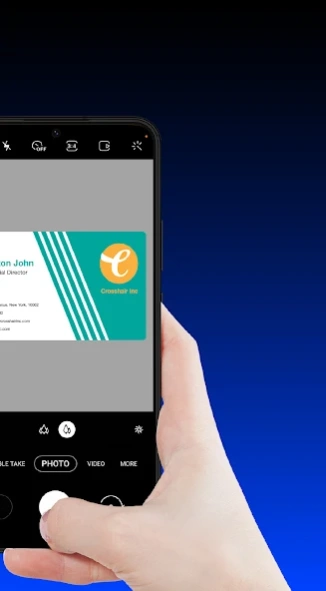Version History
Here you can find the changelog of Business Card Scanner since it was posted on our website on 2020-04-30.
The latest version is 6.12.2 and it was updated on soft112.com on 26 April, 2024.
See below the changes in each version:
version 6.12.2
posted on 2024-04-23
Love the app? Rate us! We love to improve Covve Scan thanks to your feedback, lets keep this going!
This version brings various optimizations and bug fixes.
version 6.6.8
posted on 2024-03-22
This release brings performance improvements and some optimizations.
Love the app? Rate us! We love to improve Covve Scan thanks to your feedback, lets keep this going!
version 6.7.13
posted on 2024-03-22
Make the most of your Covve digital business card
When you scan a card you can now send an intro email to both of you, with all your contact details attached. Use it to make sure you always follow-up!
Love the app? Rate us! We love to improve Covve Scan thanks to your feedback, lets keep this going!
version 6.5.7
posted on 2024-02-13
v6.5 brings enhanced team management capabilities for team owners.
Love the app? Rate us! We love to improve Covve Scan thanks to your feedback, lets keep this going!
version 6.4.3
posted on 2024-01-26
This version brings a number of optimizations and bug fixes.
Love the app? Rate us! We love to improve Covve Scan thanks to your feedback, lets keep this going!
version 6.4.0
posted on 2023-12-19
Get unlimited free scans with the most accurate business card scanner.
v6.4 brings optimizations and performance upgrades across the app.
version 6.2.4
posted on 2023-11-22
Get unlimited free scans with the most accurate business card scanner.
v6.2 brings optimizations and performance upgrades across the app.
version 6.1.9
posted on 2023-11-09
Get unlimited free scans with the most accurate business card scanner, now in v6.1.
v6.1.2 resolves an issue relating to notes affecting some users
version 6.1.8
posted on 2023-11-07
Get unlimited free scans with the most accurate business card scanner, now in v6.1.
v6.1.1 resolves an issue relating to backup/restore affecting some users
version 5.5.9
posted on 2023-09-20
This version brings various optimizations and bug fixes, including:
- Tap on a scanner card to view full size, edit or replace
- View the date each card was scanned at the bottom of each card's page
Love the app? Rate us! We love to improve Covve Scan thanks to your feedback, lets keep this going!
version 5.5.12
posted on 2023-09-20
This version brings various optimizations and bug fixes, including optimizing search for multi-word queries and better handling of vertical business cards.
Love the app? Rate us! We love to improve Covve Scan thanks to your feedback, lets keep this going!
version 5.5.3
posted on 2023-07-14
This version brings various optimizations and bug fixes.
Love the app? Rate us! We love to improve Covve Scan thanks to your feedback, lets keep this going!
version 5.3.14
posted on 2023-07-14
A refreshed interface (UI) across the entire app for a smoother experience for new and older users alike. Same award-winning scanning, in a new optimized experience.
version 5.2.0
posted on 2023-03-23
- You can now edit the photo of any scanned card: re-take, re-crop and rotate it. Just tap on the card image
- When adding the back side of a card, you can now choose to scan the data and merge it with the front side data
v5.2 brings a number of optimizations and fixes.
version 4.1.4
posted on 2022-05-11
You asked for it, we built it! With v4.1 you can now scan existing photos from your phone's library with the same market-leading accuracy and speed.
v4.1.4 brings some fixes and optimizations.
version 4.1.2
posted on 2022-04-14
You asked for it, we built it! With v4.1 you can now scan existing photos from your phone's library with the same market-leading accuracy and speed.
v4.1.2 Resolves an issue with sharing of scanned cards on some devices.
version 3.8.2
posted on 2021-10-26
v3.8 brings a major overhaul to Covve Scan's inner workings and a boost to the app's overall performance. Same market-leading convenience and accuracy - now even faster.
Love Covve scan? Spread the word and win free scans!
Refer your friends and win 10 free scans for every person who joins!
version 3.9.5
posted on 2021-10-26
v3.9 brings a major overhaul to Covve Scan's inner workings and a boost to the app's overall performance. Same market-leading convenience and accuracy - now even faster.
Love Covve scan? Spread the word and win free scans!
Refer your friends and win 10 free scans for every person who joins!
version 3.7.7
posted on 2021-10-07
Want to integrate Covve Scan with any other platform? v3.7 brings Zapier integration, letting you send scanned cards to any other app or system you need. To enable go to Settings and choose Integrations and then Zapier.
Love Covve scan? Spread the word and win free scans!
Refer your friends and win 10 free scans for every person who joins!
version 3.5.9
posted on 2021-06-29
Love the app? Rate us! We love to improve Covve Scan thanks to your feedback, lets keep this going!
version 3.4.3
posted on 2021-06-07
Version 3 brings full support for Chinese, Korean, Russian and Austrian to the most accurate AI-powered scanner! Enjoy Covve Scan's unparalleled accuracy, ease of use and powerful features.
Love the app? Rate us! We love to improve Covve Scan thanks to your feedback, lets keep this going!
version 3.2.7
posted on 2021-02-19
You asked, we listened! Say hello to:
- Salesforce integration for Covve Scan. You can now connect Covve Scan to Salesforce and send your scanned card as leads to salesforce.
- Secure data backup. You can now enable backup to make sure your scanned cards are securely stored and can be restored in case anything happens to your phone.
v3.2.7 resolves an issue with some integrations
version 3.1.15
posted on 2020-11-02
v3.1 brings a much requested feature, the ability to export cards with specific tags as well as updated pricing, introducing a yearly subscription to complement the forever unlimited plan.
version 3.0.2
posted on 2020-08-06
Love Covve Scan? Spread the word and win free scans!
Refer your friends and win 10 free scans for every person who joins!
version 2.6.1
posted on 2020-07-02
v2.6 begins a new and much anticipated chapter for Covve Scan - integrations, starting with integration with SalesRabbit (the complete outside sales app). In addition to saving cards to your phone and exporting for Excel, Google and Outlook, you can now create leads in SalesRabbit with your scanned cards.
version 2.4.1
posted on 2020-04-22
You asked, we listened! Version 2 brings the top most-requested features to the world’s most accurate scanner:
- Capture the back side of cards
- Share your scanned cards
- Export now supports outlook and Gmail in addition to csv/Excel
- Sort your cards by name or date
- Tap on card to see full screen image
- Images are further optimized to offer faster scanning and save space
v2.4 brings the ability to sort cards by firstname, lastname, company name and date